Navigate to https://portal.office.com/account/?ref=Harmony#installs
Login with ISM email and password.
Change version to 32-bit and press „Install Office“
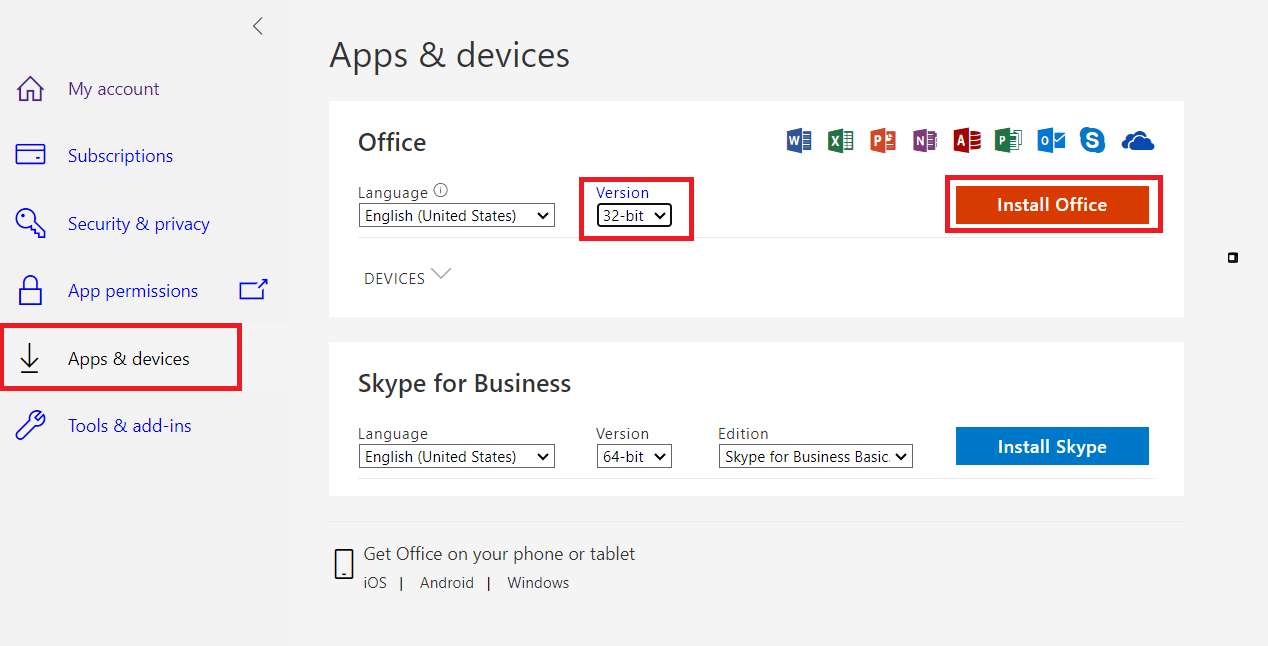
Open downloaded file and follow the installation wizard.
After 5 – 10 minutes installation will be completed (it depends on your internet speed) To activate Office just enter your ISM mail and password.
You can install Office on up to 5 PCs or Macs, 5 tablets, and 5 smartphones.
You can install Office on up to 5 PCs or Macs, 5 tablets, and 5 smartphones.